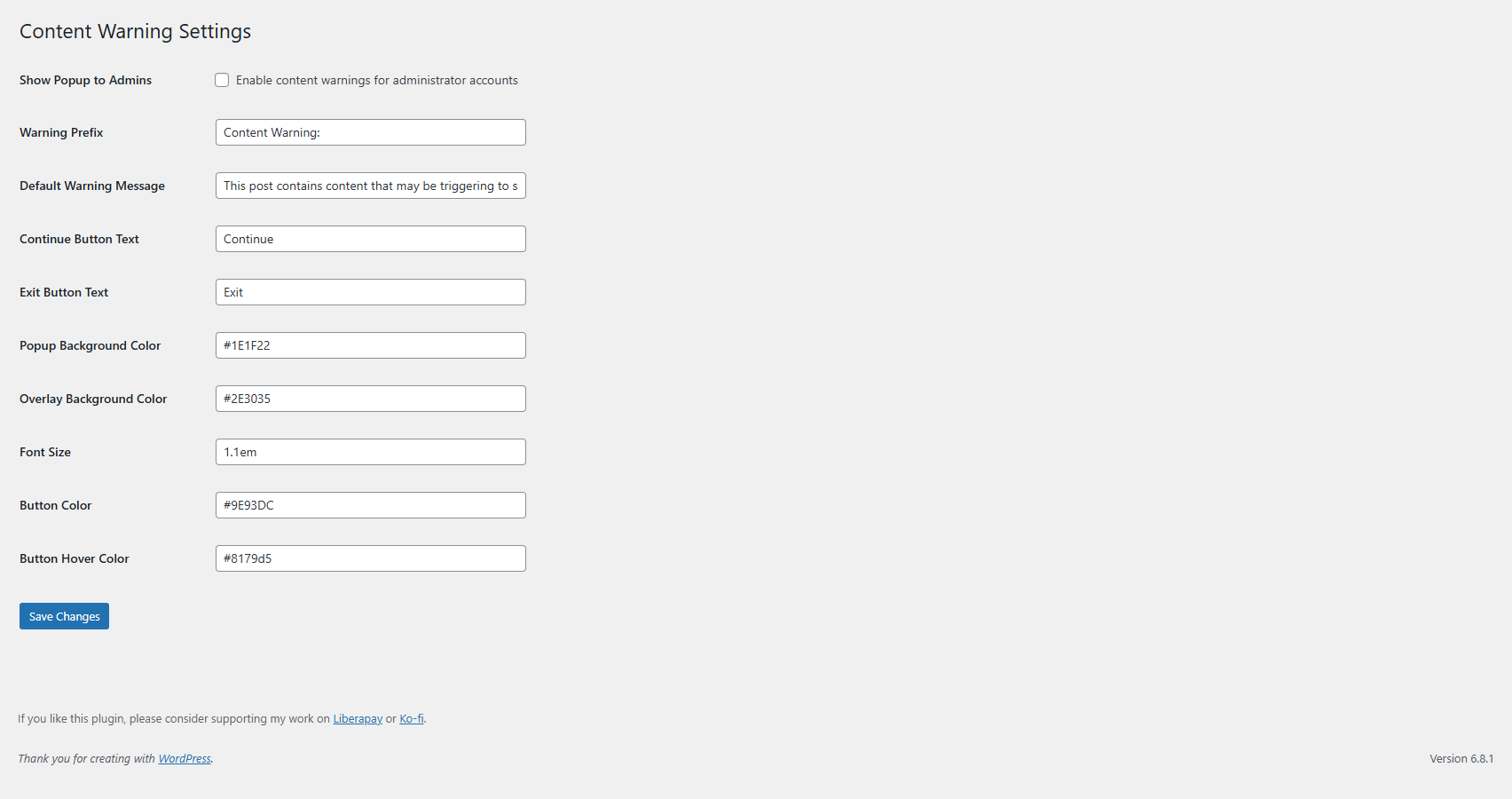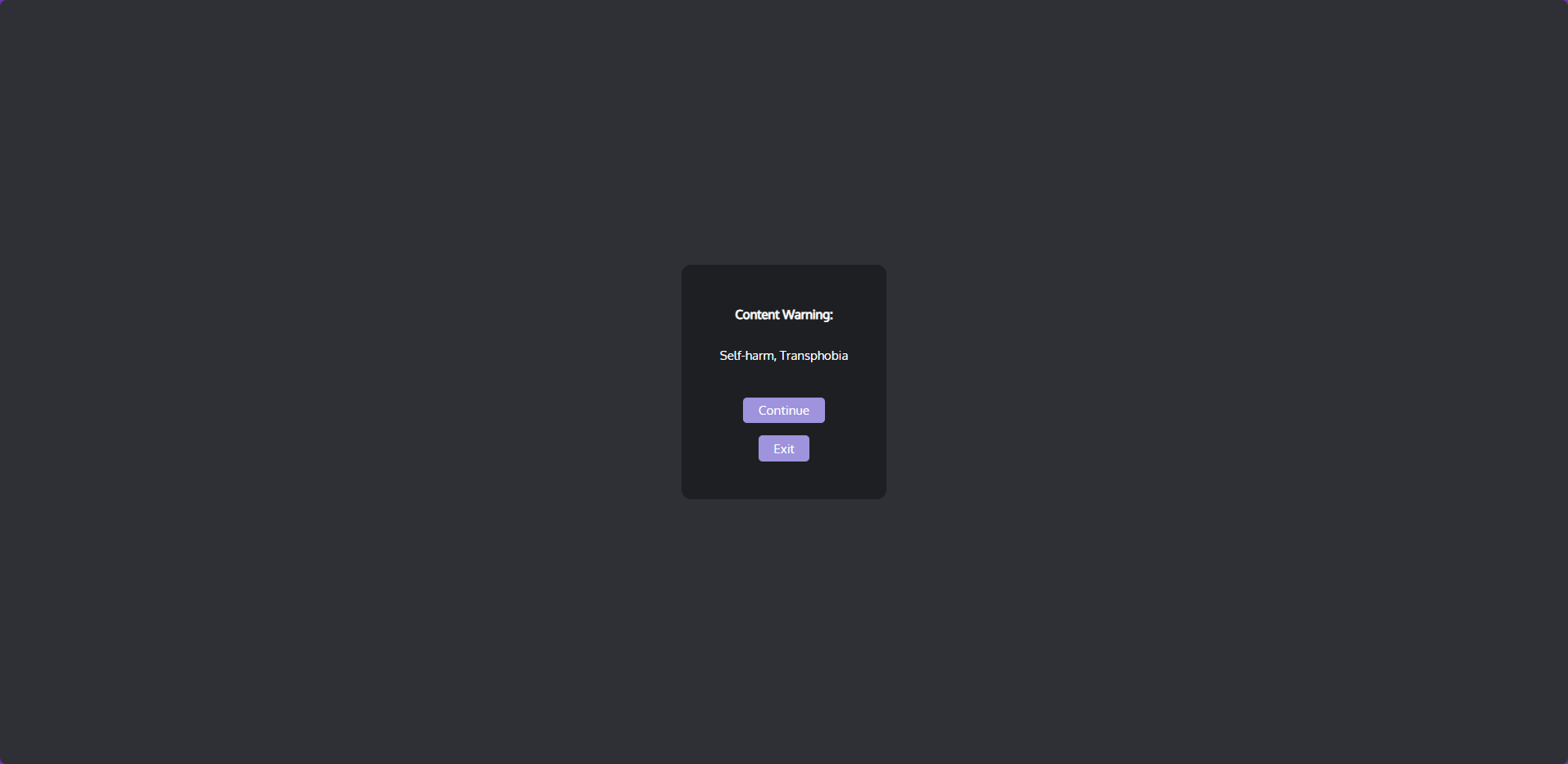ee36079405160bcca6554f4e7fa1dc8b5f6d4ecb
and and added that you can set the titles for the buttons to!
Better Content Warning
This plugin Blocks access to content behind a content warning popup with optional trigger warnings.
Features
- Add a content warning per post or page
- Customize popup text, colors, and button labels
- Optionally show/hide the popup for administrators
- Cookie-based "seen" system (shows once per user per post)
Installation
- Download or clone this repository into your
/wp-content/plugins/directory.- or, download the zip from the releases tab and upload it from the plugins page.
- Activate the plugin through the WordPress admin dashboard.
- Go to Settings -> Better Content Warning to customize defaults.
- Edit any post or page and enable the content warning via the "Better Content Warning" box.
Settings
You can customize:
- Default warning message
- Button text and colors
- Background and font size
- Whether admins see the warning or not
Screenshots
Settings page
Popup
Description
A WordPress Plugin to block access to content behind a content warning popup with optional trigger warnings.
V1.1
Latest
Languages
PHP
99.4%
JavaScript
0.6%